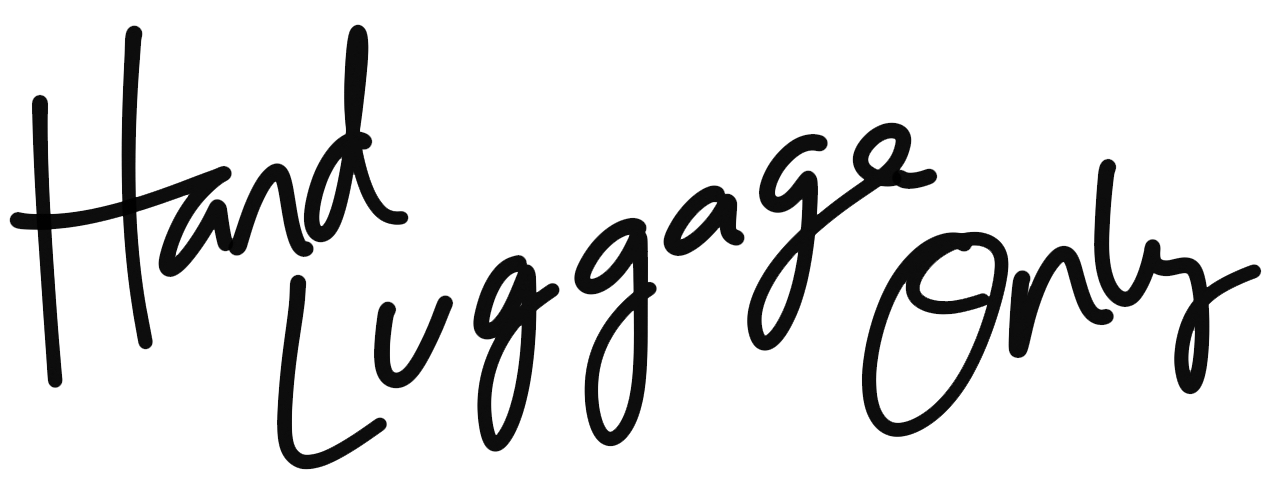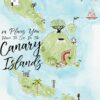And these tips and tricks come directly from the folks at Pinterest and so you can count on every single tip and trick here.
This isn’t a guesstimation of how to best use Pinterest or even about me telling you how I use Pinterest, this is about the kind (and rather cool) folk at Pinterest telling you how to best use it to your advantage regardless of what you use Pinterest for.

Now Pinterest is increasingly becoming one of the biggest sources of traffic for bloggers everywhere and not to mention an amazing source of inspiration! The latter is obvious of course (I’m pretty sure I’m not the only one who’s decided I need to see a certain place just from the pictures on Pinterest alone) but what a lot of people don’t realise is that Pinterest can be one of the biggest and most organic ways to grow your blog.
For instance, last year I read this article about how Pinterest drives more traffic to websites than other places like Twitter and Tumblr (in fact, it is second only to Facebook apparently) and I can say, a year on that this is true.
I’m not one to dwell on traffic and numbers (I should but it can take the fun out of blogging so while I notice it, I don’t spend too long thinking about it) but I have to say, I have found that asides from Google search, the next biggest source of traffic from social media is via Pinterest.
It’s actually quite interesting seeing the trends and changes but you didn’t come to hear about that, you came to see how you can use Pinterest better and I’ll just jump right into that.

Before I do though, I would like to set some context. This information I am sharing as I said before comes directly from a Pinterest Masterclass that was held at the Pinterest HQ.
I have to admit, it was very interesting listening to some of the stuff as even though I’m quite an avid Pinterest user, some things genuinely surprised me (I kid you not, I have almost 20,000 pins on different boards and have found over 40,000 pins I’ve liked since I started using Pinterest properly just over a year ago).
In any case, let’s get started (finally!) 🙂
1.) Pins take some time to gain traction
It’s not always the case but the recommended lead-in time for a pin is 2 months in advance. For instance, if you plan on doing a Pinterest board for Pancake day or Thanksgiving, for instance, you should ideally create them 2 months in advance of those dates so they get enough time to build momentum on Pinterest.
2.) 75% content found through search
Make your profile as pretty as you want but in truth, no one really cares (not overly anyway) – most people will find your pins via searching on Pinterest instead of from going onto your profile directly. Why is this important? Because you should ideally make your Pins search-friendly by adding relevant information to them!
3.) Speaking of search
The text that describes your pin is the most important descriptor to focus on. It is how people will find the pin when searching for relevant content and is even important when Google searches on Pinterest so this is an important thing to pay attention to when pinning on Pinterest
4.) Hashtags don’t work on Pinterest
It used to but it doesn’t anymore and Pinterest will most likely not bother with it in the future. Hashtags encourage spammy behaviour which is far from ideal and Pinterest is meant to be a source of inspiration and fun and not a place to get #Likes4Likes and #Follows4Follows
5.) Be more specific with your Pinterest boards descriptions
Ultimately, you should use Pinterest in a way that works for you but it’s worth taking a few seconds extra to describe your board when you create it and when possible, maybe even try making the content in your board specific. What do I mean by specific? Well instead of doing a “European Travel” board, how about splitting it into the different countries? That way, people looking for a specific country can find the information they need in that board. I think I’m guilty of creating fairly general boards so this will be one tip I am going to look to implement as soon as possible
6.) Search engines crawl Pinterest
Google crawls your Pinterest boards from the top down on your profile page and so arrangements of Pinterest boards actually matter. You should try to put your most important boards at the top and the less important ones further down.
Remember, importance can change as seasons change so while you may want to move your Christmas Pinterest boards lower come January or February, you may want to take it back up again come October. Point is, the higher up it is, the more important it seems to Google.
7.) Never delete your boards
Some people follow you only on certain boards and you’ll lose the followers if you delete it. Plus it breaks the boards on any blog posts you (or anyone else who shares them) may have embedded it onto.
8.) Add stuff to your boards periodically
It may not be as important as some of the other points but if people sign up to a board because of the amazing recipes you’ve been sharing with them, it’s safe to say they will probably be expecting more of said amazing recipes so you should definitely do your best to oblige. 🙂N
9.) No one can see your secret boards
… Not even Pinterest so go crazy on them! Word of warning though – if you change your mind and make them public, you can’t go back to making them private again so think wisely before you make a private board public.
10.) You can follow interests
Interests are kinda like categories but more specific. People are diverse and have wide-ranging interests that stretch beyond the 35 or so categories available on Pinterest so categories are great ways for your to find Pins on things you’re interested in. For instance, instead of just looking through the food category, I can look for (for example), “Sunday roast dinner” interests.
11.) Pins are inherently viral
The average re-pin is 11x 📌
12.) Pinterest lasts quite a while
For instance, tweets last seconds (or at most minutes) before it gets buried under other tweets. Facebook posts become less relevant after a while. Social media is inherently time-sensitive but as search is a key part of Pinterest, your Pins can be visible and even go properly viral, months (or even possibly years) after originally pinning them.
13.) Follower count is not a measure of success
Yes, it’s great to have an audience to share you brilliant pins with but the real measure of success is engagement, click through rates, shares..etc. You can have lots of shares even with relatively lower follower numbers. Think intelligently about how you use Pinterest and you’ll find that it works well for you regardless of how many followers you have.
A key case in point is this pin (43 followers on the board – at least as of right now and just check out how many shares and likes this Pin has had)… and just in case you think it’s a fluke, here’s another example of how, regardless of follower counts, you can still attract a wide audience with your pins.
14.) Use Pinterest analytics
I only found out about the above pins using Pinterest Analytics so make sure you sign up for it (for free) to see more information about what is going on with your Pinterest boards and how people are using and sharing your website on Pinterest.
15.) There’s no such thing as too many pins or too many boards
Create as many boards as you like and pin as many items as you want onto the boards.
16.) Portrait pins work better than landscape pins
Especially when it comes to click-throughs, shares and all that good stuff. Long pins are optimised for mobile phone Pinterest apps and mobile phones in general (which is how most people use Pinterest) so it’s useful to remember that when you create an image you would like to have pinned.
17.) Pins with text
Pins with text over images definitely work as they describe what the pin is about to the user. It’s still no substitute for actual text in the search so remember to always describe your pins even if you use images with text. A great resource for creating text over images is PicMonkey though you can use any photo editing tools you like (e.g. Picasa, Key Notes… etc)
18.) Use Pin It buttons
They’re great for helping people to share your stuff from your site and if you use the official Pinterest one (which I don’t currently), you get even more detailed information from an analytics point of view.
19.) Hover over works best for Pin it buttons
It reminds people of a call to action when their mouse cursor hovers over the image.
20.) The bigger the better
The bigger the Pinterest button the better. Small subtle “Pin it” buttons are used less frequently than larger ones (probably because smaller ones are easily missed) so do bear that in mind when designing your site!
21.) Cover photos for your board’s matter
People are interested in following entire boards (but just those boards alone) so do remember to add a great cover photo (in addition to describing the board properly)
22.) There’s no right (or wrong) time to pin
Content is evergreen on Pinterest so you can Pin whatever you want whenever you want (again, unlike platforms like Twitter which are more time-sensitive)
23.) Curate content
And by that, I mean add original stuff. Pin as often as you can directly from websites as it’s nice for people who follow you to see something new and fresh you’re bringing to the table and it makes your pins that bit more exciting!
24.) Promote your content
Again, if you want people to know you’re serving steak for dinner, you’ve gotta let them hear it sizzle. Let everyone know you’re on Pinterest and make it easy for us to find you on Pinterest.
25.) Verify your site
Verify your website and explore using Pinterest analytics.
26.) Use Business Centre
Also, use the Business centre on Pinterest. It’s got lots of amazing tools to get you all fired up on Pinterest.
27.) Use Rich pins
You can find out more details on them here but long story short, they add extra content drawn from your website onto any pins people have added to Pinterest from your website.
They get prioritised in Pinterest searches (which makes sense as they have more descriptive information in them and even stuff like rich product pins can send you (or whoever else has pinned the item) emails so you know when products are cheaper. There are 5 types of rich pins so select one that’s most suited to your blog or website.
And there you have it!
The tips and tricks to help you make the most out of Pinterest and drive traffic to your blog or website. If you have any questions whatsoever or need any further clarification on any points, feel free to drop me a note on here, via email or on Twitter / Facebook!
Check Out The Very Best Of Great Britain!