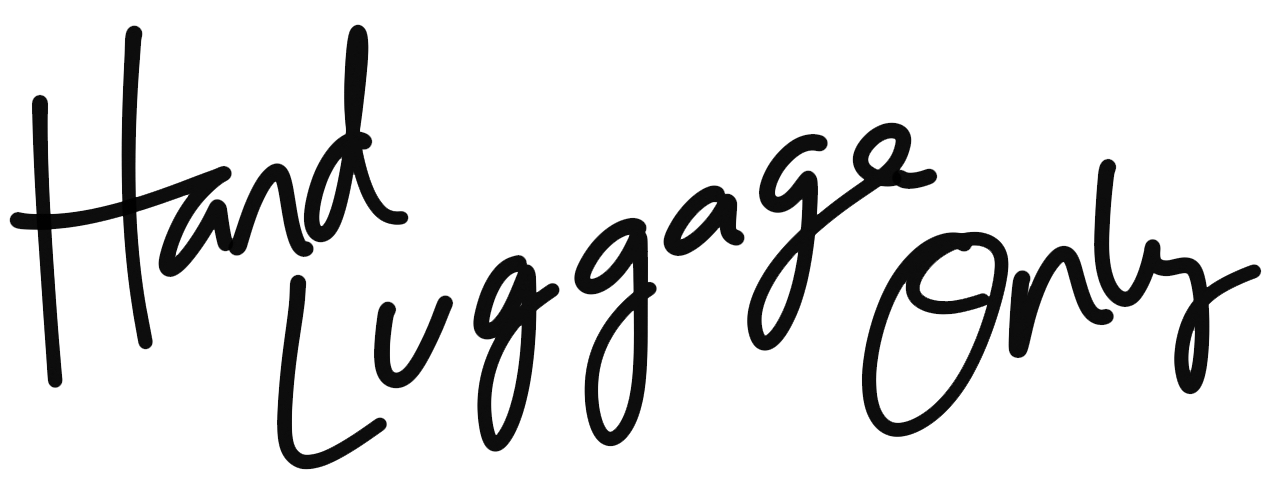Following on from our last post here where we showed you what I’ve found to be one of the easiest cameras for getting amazing professional quality photos (and when we told you the exciting news that we’re Ambassador for Panasonic Lumix cameras), I figured I might as well put together a few quick and easy tips that you’ll no doubt find very useful for further improving your photography this year!
Oh, and I also wanted to share even more photos with you from the different Lumix cameras we’ve had over the years. After that last post, I went trawling through my hard drive and found a lot more photos, some of which I’ve never actually shared on here before (though to be fair, I had the Lumix G7 before we even started blogging and we’ve only had the Lumix GX80 and Lumix GX8).
First things first though – the photo cheats/tips I definitely recommend trying your hands at with your photography.
1.) Get all the photography information using an Exif viewer
A friend introduced this to me several years ago and to be perfectly honest, I’m not fully sure what Exif truly means (Wikipedia describes it as “Exchangeable image file format”) but you don’t need to know the meaning, you just need to know how to use it.
Effectively, the Exif data on a photo is the data about how the photo was taken. This includes the camera it was taken on, the histogram information (far too technical and not really required for regular photography) and most important of all – the photography trifecta shutter speed, ISO and aperture/F-stop (see more about this and how to use them in our post here). To view the Exif data, you can download a plugin for your browser (for instance this one on Google Chrome is pretty good) and use this to all the technical details of how the photo was taken.
*Sidebar: If you’re not familiar with the shutter speed, ISO and aperture/F-stop, these 3 elements are some of the most powerful controls you can have over your camera which can help you take brilliant photos is bespoke/specific environments. For example, you’ll need to know about these when taking Northern Lights photos… it also comes in handy when taking sports photos (though the 4K video functionality in the Lumix cameras can help with this one as you can just record a video and get a still from the video).
My rather long-winded point here is that if you want to replicate a photo you find inspiring, you can have a look at the Exif data and attempt to replicate the same photo using the setting in the Exif data. Rather than trying to reinvent the wheel, you can use this hack to improve your photography by building on what others have tried, tested and excelled in.
Just a little heads up here – sometimes the Exif data is stripped out of the photos during editing (for instance, I know my photo editing workflow removes most of this though I am not sure what stage this happens at) so the information is now always readily available but where it is, it’ll save you a lot of time and effort trying to figure this out on your own.



2.) Use post-focus blur for fantastic bokeh/macro effects
Let’s face it – we all like those photos that focus on a subject and blur out the background. It’s a very natural and instinctive thing because that’s similar to how our eyes see things and in photos, it truly draws attention to the subject. The problem with this however is that its a lot harder to achieve in photography if you don’t have the right lens (which can sometimes be very expensive) and even when you have the right lens, you can end up focusing on the wrong thing, leaving the background in focus and the subject blurry (the exact opposite of what you’re going for).
Post-focus is a great way to get this macro/bokeh effect without shelling out on the extra lens cost or worrying about capturing the wrong this. Post-focus does what it says on the tin, it takes a photo and you can decide afterwards what you want the focus to be on. It’s absolutely brilliant!
Now I have to admit, I only discovered this feature when I was playing around with the Lumix GX80 (I disregarded it for ages) but post-focus is such a fun little feature that’s bound to make you very happy with your photos!
3.) Use paper to diffuse your flash
Flash is the saviour and bane of many-a-photo! When you have no other option with light (i.e. when its very dark), it is the one thing you can rely on to help you get the photo you need however, flash photography almost always leaves photos looking very strange and sometimes very unnatural. The main reason why this is the case is because of the intensity of the light from the flash – it’s just sometimes too bright and far too white. An easy way to avoid this is by placing paper in front of the flash to diffuse and hence ‘soften’ the light.
If you have an external flash, chances are that you can probably buy a diffuser to go with this but if you’ve got in-built flash on your camera (like most of us do) then you won’t be able to attach a diffuser to this and so the paper-trick will be your best bet for using your flash and still ending up with great photos. Just remember, never place the paper directly on the flash, instead let it hover a few inches in front of of it.
4.) Edit for effect
For how obvious this one is, this is still one of the most over-looked aspects of photography for a lot of amateur photographer. Don’t get me wrong – I totally understand why its overlooked; editing photos can take some effort and sometimes, especially when its something as simple as posting a photo onto your personal Facebook, it just seems like far too much work.
The important thing to remember here however is that a camera is not the same as the human eye and does not replicate colours or light in the same way – perfect example is if you take a photo of someone on a very sunny day. If you walk 360 degrees around the person, no matter what angle you’re at, you can still see the person as clearly – when you take a photo however, the photo where the sun is shining on the subject will be a lot cleared then the one when the sun is behind the subject (which can sometimes even end up quite dark, depending on the camera).
At the end of the day, the camera is just a machine and you still need to finish things off by making sure the photos reflect what you saw – brighten it, add more saturation, play around with contrasts – just have fun with it. (No judgement here but the only thing I wouldn’t do is ‘distort the photo’ i.e. photoshopping it. That’s one step too far when it comes to editing as you’re ideally looking to reflect reality in your photos not create/recreate it)



5.) Go high or go low
For interesting perspectives and unique photos, a very simple rule to play by is to aim your camera like you would normally when you’re standing (or indeed, sitting), then using that position as your reference point, go higher (climb a chair or a hill if you must) or indeed, go lower (down to floor if needs be) and you’ll end up with quite a fantastic and different take on what could otherwise end up as a regular, run of the mill photo. 🙂
THE PHOTOS
Anyway, enough with the tips now – here are even more photos from my different Panasonic Lumix cameras. I’ll include a link below for more details on the cameras if you’re innnnerested! 🙂
PHOTOS TAKEN ON THE LUMIX GX80









PHOTOS TAKEN ON THE LUMIX GX8









PHOTOS TAKEN ON THE LUMIX GX7









MORE DETAILS ON THE PANASONIC LUMIX CAMERA
For more details (and to get yours if you feel that way inclined 😉 ), check out the links below:
LUMIX GX80 – Amazon USA || Amazon UK (See full specs on Panasonic website here)
LUMIX GX8 – Amazon USA || Amazon UK (See full specs on Panasonic website here)
LUMIX GX 7 – Amazon USA || Amazon UK (See full specs on Panasonic website here)
Check Out The Very Best Of Great Britain!