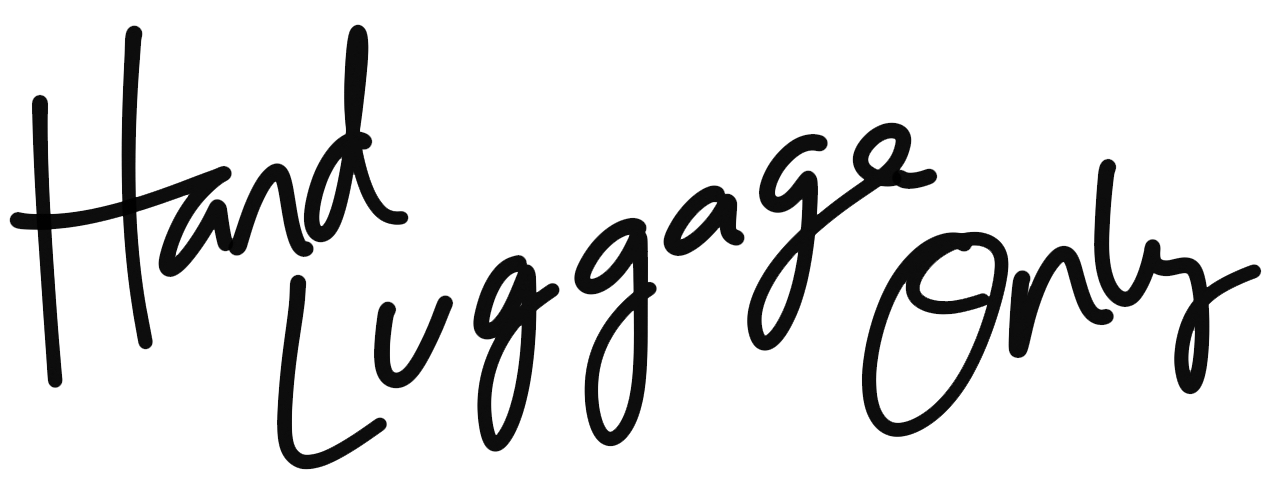And it’s free too! So, we all know a good camera does not make a person a good photographer – in the same way, a good pan does not make anyone a good chef, you still need to inject a bit of your skill and style to get a great photo (or indeed a great meal). Having the right equipment is a great start but there are so many other elements you need to take great photos on whatever camera type you’re using, I have covered these here already so I won’t repeat those but what most people tend to pay less attention to is the stage after taking a great photo, that extra bit that you need to make those photos amazing – the editing.
Why edit? Because no matter how good your camera is, it never fully captures the same colours and vibrance of that real-life moment that you are trying to photograph. Yes, the unedited photo has the ‘bones of it’ and is about 80% of the way there but editing it, truly takes the photo to the 100% level and helps you share that moment and inspire that emotion that you felt when you saw the subject you were photographing. It helps make people truly see and feel why you thought the subject was worth photographing and I would go as far as saying that editing is an essential step to taking great photos.
Editing photos, of course, comes with connotations of being hard to master – hence why it always seems so much easier to just use filters instead-but filters are limited in what they can do and in a lot of cases, don’t work for all phototypes and won’t always give you the type of effect you were looking for. Some filters can even take away from the photo and leave you with what can only be described as a ‘hot mess’ of a photo. I’m not against filters (I use them from time to time on Instagram), all I’m simply saying that if you have photos you want to edit, try doing it ‘the right’ way instead of going for a quick fix. 🙂
What tool do you need? Well, depending on how much money you want to spend – there are 3 options worth considering.
a.) THE FREE OPTION: I would recommend going for the free option and downloading Picasa (you’ve probably heard about it already but if you haven’t, it’s Google’s free image editing tool and is available at http://picasa.google.co.uk)
b.) THE KINDA PRICY ONE: Adobe Lightroom. Lightroom is probably my favourite but as it costs a bit, I know it may not be everyone’s cuppa tea.
c.) THE EXPENSIVE PROFESSIONAL ONE: Adobe Photoshop – a tool so powerful and so advanced, it’s become a word in it’s own right. Editing photos now (even when you’re not using Photoshop) is typically referred to as photoshopping. And with good reason too – photoshop is magnificent when it comes to editing but that magnificence comes at a price – it’s a lot harder to learn and use than the previous two and is definitely overkill when it comes to what most of us use photos for. I don’t use photoshop, it’s just too much of a hassle and I don’t find that I need it for what I want out of my photos.
The option I will be explaining using is the Picasa one so if you have it, great – if you don’t, download it now and let’s get started. Look out for the red arrows below highlighting the areas you need
EDITING COLOUR PHOTOS IN TWO STEPS:
Step 1: Fill Light. This automatically makes the photo brighter and airier and works every time.

Step 2: Increase Saturation. This helps bring out the natural vibrance in your photo.

Here’s the before and after shot of a simple edit done using just those 2 steps above.

EDITING BLACK & WHITE PHOTOS IN TWO STEPS:
This assumes you already have a black and white photo. If you don’t and want to make it black and white, there is just one extra thing you need to do – change it to B&W (black and white mode in Picasa)

Step 1: Increase the Highlights

Increasing highlights and shadows helps create a dramatic contrast which always works for black and white photos and makes them really stand out. Here’s the before and after shot of a simple black and white edit done using just those 3 steps above.

And there you have it! 🙂
Those are very simple ways you can edit your photos and make them stand out for the gems that they are. It is important to note that regardless of whatever tool you use, you can always use the two steps (for black and white or colour) to edit your photos – it’s the safest, quickest and easiest way to make your photos truly pop!
Check Out The Very Best Of Great Britain!