We’re literally talking about spending just 1-second here to end up with dramatically different and rather beautiful photos (if I do say so myself 🙂 ).
Photography is absolutely subjective and while one important part of it is actually getting the right photo, the most crucial part (and sometimes, the most overlooked part) is actually editing the photo. Cameras these days are absolutely great and capable of taking rather fantastic images but they can never capture as many colours or hues as the human eye can.
Then there’s the whole ‘story-telling‘ side of things with photos where you can take ‘artistic license‘ to make your photos look more dramatic/vintage/colourful/anything-else-you-want to fit in with the emotions you felt at the time you say the actual subject you photographed.
For example, a rainy day photo in a cafe in London is bound to feel and look quite different from a sunny afternoon in a park in London and that ‘feeling’ should be captured in your photo. (When we talk about ‘editing’ your photo here, we’re not talking about distorting/photoshopping your image to make the subject look different from reality, we’re talking about bringing out the best of whatever photo you’ve already taken).
Long story aside, following comments and emails that we’ve received, we’ve decided to finally put together our very first one-click Adobe Lightroom Presets to help you edit your photos. We’ve got the ‘before and after’ so you can see what each preset does and decide on which one(s) you’d want to get.
 Original photo credit: Becky Colley
Original photo credit: Becky Colley
WHAT ARE ADOBE LIGHTROOM PRESETS?
If you know what they are already, you can skip this bit but if you’re unfamiliar with Adobe Lightroom or its presets, Lightroom is pretty much the best photo editing tool out there. It’s what we use on here and I genuinely haven’t found a better photo editing tool out there. It’s made by Adobe and allows you to organise and edit your photos the way no other tool out there can. It’s so much more straightforward to use than Photoshop and is a lot more user-friendly.
Presets are essential like Instagram filters. The same way you can select a filter on Instagram and apply it to a photo is the same way you select a preset on Lightroom and apply it to your photo. It takes a second!
(*You can see more details on Lightroom and get it here —> Amazon UK here \\ Amazon US here)
THE 31 ADOBE LIGHTROOM PRESETS
1.) Nano
Nano is all about nature and beautiful landscapes. It’s the bubbly, fun and playful one of the lot! There are 7 Nano presets in total and the Nano presets work best on sunny days – with the exception of Nano 3 which is more suited to cold, grey days. Check them all out below.
Nano 1
Nano 2
Nano 3
Nano 4
Nano 5
Nano 6
Nano 7
2.) Zetta
Zetta is the moody one of the group. It’s perfect for bad weather, rocky terrains and drawing out specific details in photos. There are 6 in total – with Zetta 1 being the more colourful exception of the lot. Check them all out below.
Zetta 1
Zetta 2
Zetta 3
Zetta 4
Zetta 5
Zetta 6
3.) Yotta
Yotta is the cool, minimalist one. Yotta is perfect for indoor photos, food photography and white spaces. It’s a the more stripped back, laid-back one of the group. There are 5 in total. Check them all out below.
Yotta 1
Yotta 2
Yotta 3
Yotta 4
Yotta 5
4.) Micro
Micro is all about black and white. As it turns out, not all black and whites are equal – with some being better for portraits of people, others for nature, a different set for architecture, another for vintage black and white (here’s looking at you Micro 3) and on and on. There are 6 in total. Check them all out below.
Micro 1
Micro 2
Micro 3
Micro 4
Micro 5
Micro 6
5.) Pico
Pico is all about that vintage look! If #TBT were a preset, it would be Pico! Some are great for sunny, brighter photos (Pico 2) and others for colder, darker photos (Pico 3) but whatever vintage style you’re looking for, one of these Pico lot should cover it. 😉 There are 7 in total. Check them all out below.
Pico 1
Pico 2
Pico 3
Pico 4
Pico 5
Pico 6
Pico 7
GET THEM ALL
You can get them each preset groups on it’s own (see above) or you can get all 5 Lightroom presets groups ( with 31 Lightroom presets for £3.99 (20% off the individual prices).
Check Out The Very Best Of Great Britain!


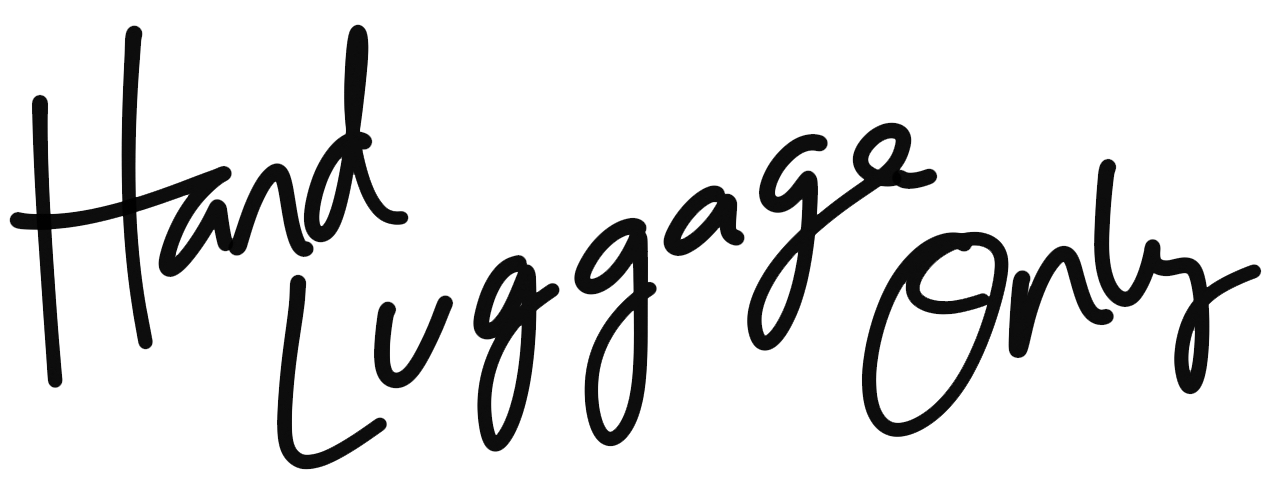



































































![The Sights Of Florence, Italy... A Photo Diary [Part2] (18)](https://i0.wp.com/handluggageonly.co.uk/wp-content/uploads/2015/05/IMG_2947-s1.jpg?resize=600%2C600&ssl=1)







