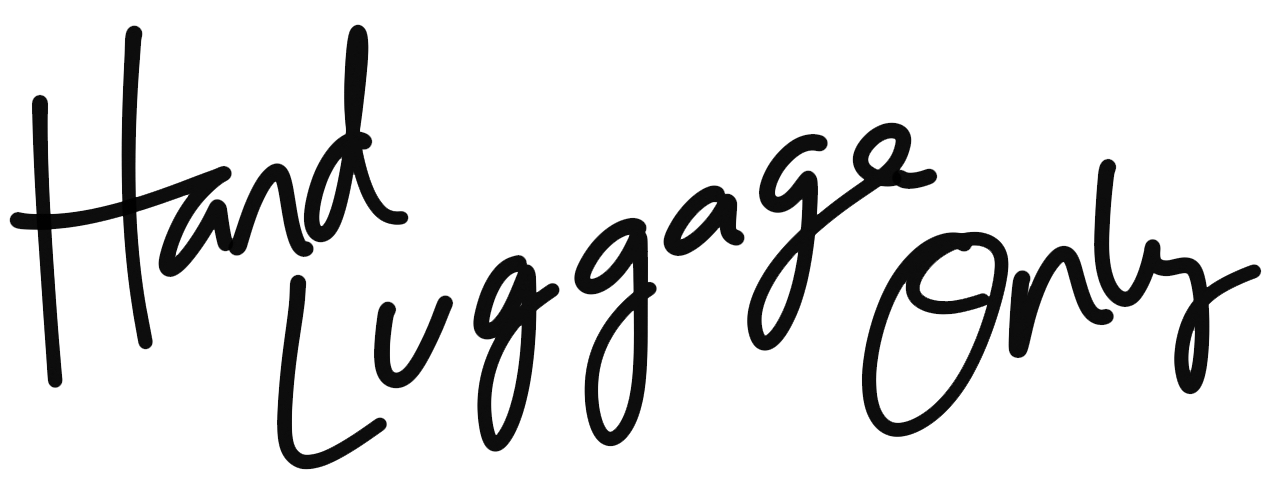Photography has moved by leaps and bounds in recent years and even just 7 years ago, you wouldn’t think of using your phone as your main photography tool but these days, phone photography pretty much dominates the bulk of photos shared on social media. Granted mine are photos of mundane cr*p like my inability to peel bananas or finally getting round to building my Simpsons Lego house but on the whole, photography on your phone is something to be taken more and more seriously.
Needless to say though, its not just enough to take a great photo, you still need to be able to edit the photos and make the photos look and feel like they did in person, which was probably fantastic hence why you wanted to take the photos in the first place!
The app that I find myself using over and over again to edit photos on my iPhone is VSCO. I even used it on my phone to edit photos for the first time ever for an entire blog post quite recently (remember the one from New Orleans here?). In fact, my fascination with VSCO has led to me using it on my laptop as well and here’s why this is the one app you need for all your photo editing on your phone:
N.B.: This is not a sponsored post! I genuinely always use VSCO and really recommend it.
1.) It has really good manual editing tools (e.g. exposure, temperature, saturations…etc) which mean that you can still retain control over your photo edits.
2.) It has a really wide range of amazing filters. You can even get the same filter with lots of little tweaks (for instance there are about 4 or 5 different black and white filters)
3.) It has a community of like minded phone photographers like you who share their photos. And some of these photos are pretty impressive too!
4.) The app itself is easy to use and looks really nice! There’s something about using a brilliantly designed app that makes you feel like somehow part of their brilliance is rubbing off on you (it’s deluded I know but it still feels good).
5.) Ever seen those beautiful arty travel photos that some people take and you wonder how in the world you would edit your photos to get them looking like that? (Prime examples are the photos below). Well in VSCO you can do it in just one click – it’s as simple as that and that’s probably the biggest reason why you need the app! 🙂
Photos via VSCO
Check Out The Very Best Of Great Britain!